Barcode Generator
A free new service from Opticon
Opticon created a new free tool for your convenience; the Barcode Generator to create all relevant 1D and 2D barcodes.
The tool is very intuitive, simply follow the 3 steps and you are ready to download. The tool can be used to generate individual barcodes or a whole batch, in just a few clicks. It is even possible to use your smartphone to create your barcodes.
Start creating your barcode now!

1
Choose any 1D or 2D barcode.
The Opticon Barcode Generator supports many common barcodes like UPC, EAN, QR code, code 39 and GS1. Click on the image for all supported barcode types. There is even an option to create your business card and a Wi-Fi code.
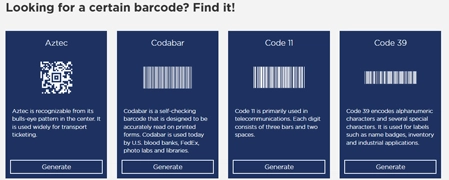
2
Type in the data you want to be encoded.
Use the Code Options to adjust the code for your use case. The amount of options depend on the type of barcode that is selected.
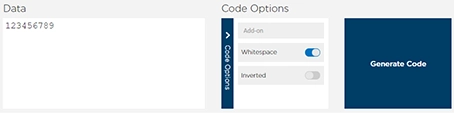
3
Download or e-mail the barcode you created!
There are various file formats available and you can even choose to download or email the barcode(s).

In case you need some help when generating a barcode, check these videos here!